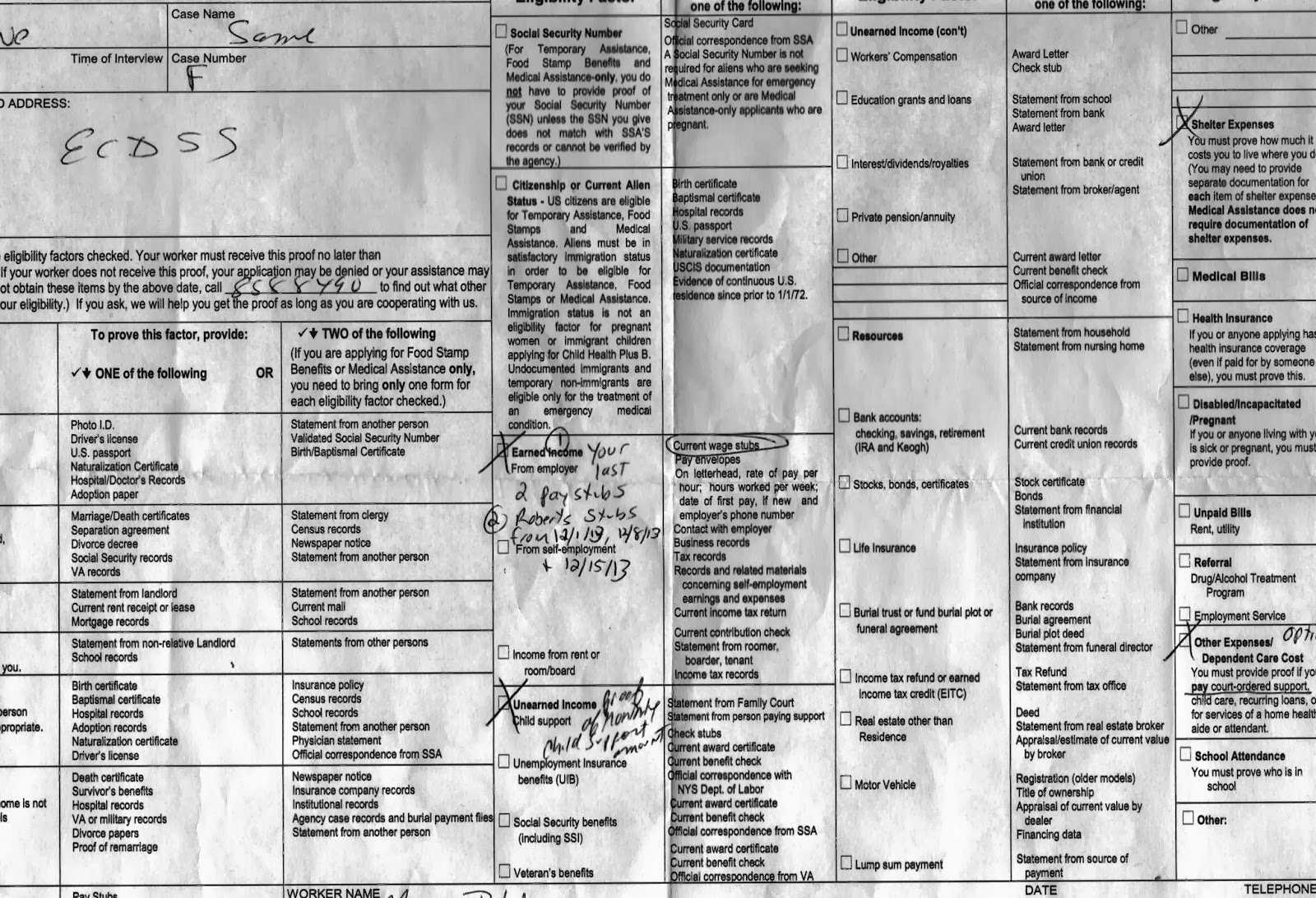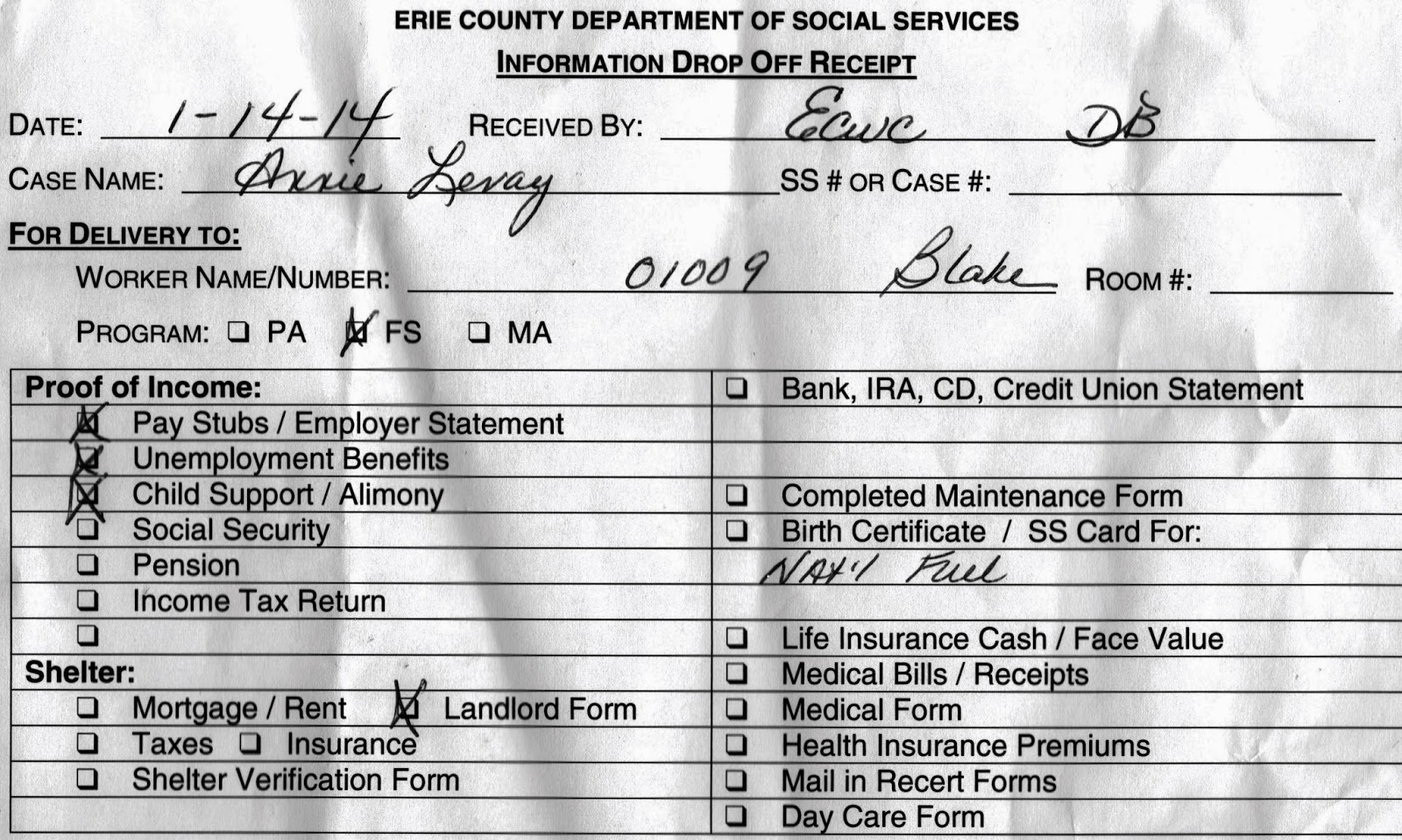4. Read this next page all the way through and then select the box next to the statement,
and then click on the Next button.
This means unless you are retired, are on disability, or are under the age 18, you must be working or willing to work in order to receive SNAP benefits.
It also means you have to have a Social Security card or a be a lawful permanent resident (holder of a green card), refugee, asylee (an individual who has been granted asylum), or Cuban/Haitian entrants. Victims of foreign domestic violence, victims of human trafficking (applicants for and holders of a “T” visa), and applicants for and holders of a “U” visa may also be eligible. You have to show you have the right to access Federal programs with a Federally recognized identification card.
5. Fill in every field on the
Getting Started page and then click on the Next button.
6. When you come to the
Keep Working or Set Filing Date page, select the
Keep working on the application button and then click on the Next button.
7.
People in Your Home page is where things can start to get tricky. Fill in every field as best as you can. If you do not know the answer for certain, skip it. Unless it has a red asterisk, you can answer most questions during your interview. Make certain you give the correct number of people who live in your house. If you have a child, and you are not the primary custodian of that child, you cannot include them in your household, even if they eat all of your food during their time with you because they are a starving growing teenager. When you finish giving information about yourself, click on the Next button.
8. The
Job Income page can be tricky too, especially if you've just been laid off and have just started receiving unemployment payments. Do not try to out wit the application. Just answer the questions as best as you can. There are buttons for
I don't know, but beware, these can prevent you from filing as well. If you have to guess, guess low and be prepared to send in copies of any paperwork your worker will ask for during the interview. When you finish, click on the Next button.
9. The
Other Income page is tedious and will mostly not apply to you. Again, only fill in red asterisked fields and when you finish, click on the Next button.
10. The
Housing Bills page is important. Give as much information as possible as this will reduce your income and increase your benefits and when you finish, click on the Next button.
11. The
Other Bills page is also important. Give as much information as possible as this will reduce your income and increase your benefits and when you finish, click on the Next button.
12. The
Finish page will tell you if you missed anything and will redirect you to exactly what needs to be corrected. As soon as you fix it, click on the blue
Finish tab on the left hand side and see if you've corrected everything. As soon as it looks complete you will be given the opportunity to print it out. Print It Out!!!

13. Then Submit it.
You will receive a letter in the mail telling you when your appointment is. Do not miss it. Your worker will likely be late, but this is their problem, not yours. Do not miss your physical interview no matter what. Do not leave any requested copies out. If you cannot make the date or time call no less that two days ahead and reschedule. If you cannot provide certain information, call and tell them you can't and why.
Do not lie or hedge the truth on any part of your application or it can either be dismissed and/or you can be refused from ever applying in the future!
If you must go downtown to apply or drop anything off, make certain to have at least $10 with you for parking.
Park in the underground parking lot directly across the street from the SNAP offices, at 160 Pearl Street.
The SNAP offices are near the corner of Pearl and Church. Pearl Street is one way. Get good directions if you are driving. The office is located at: